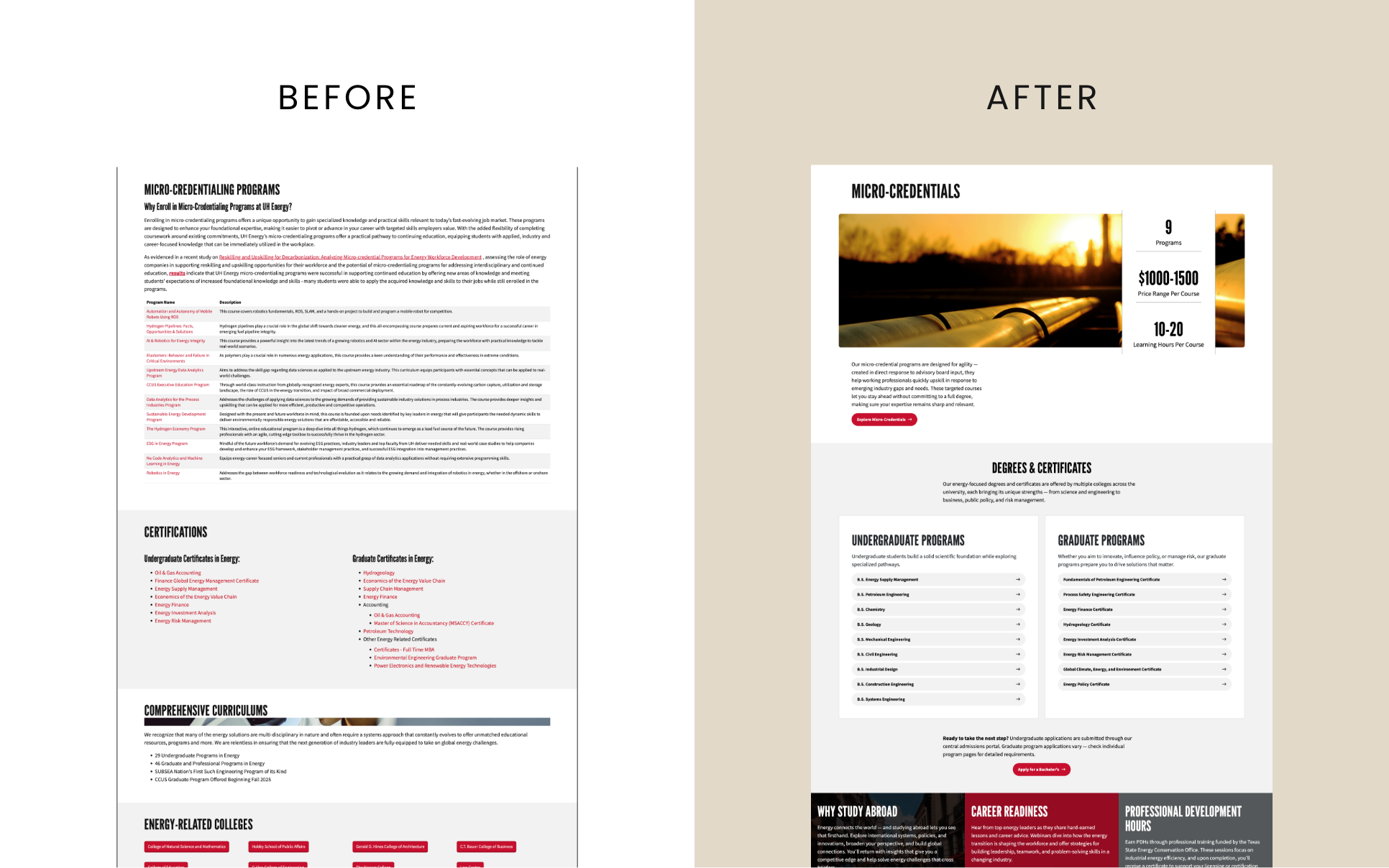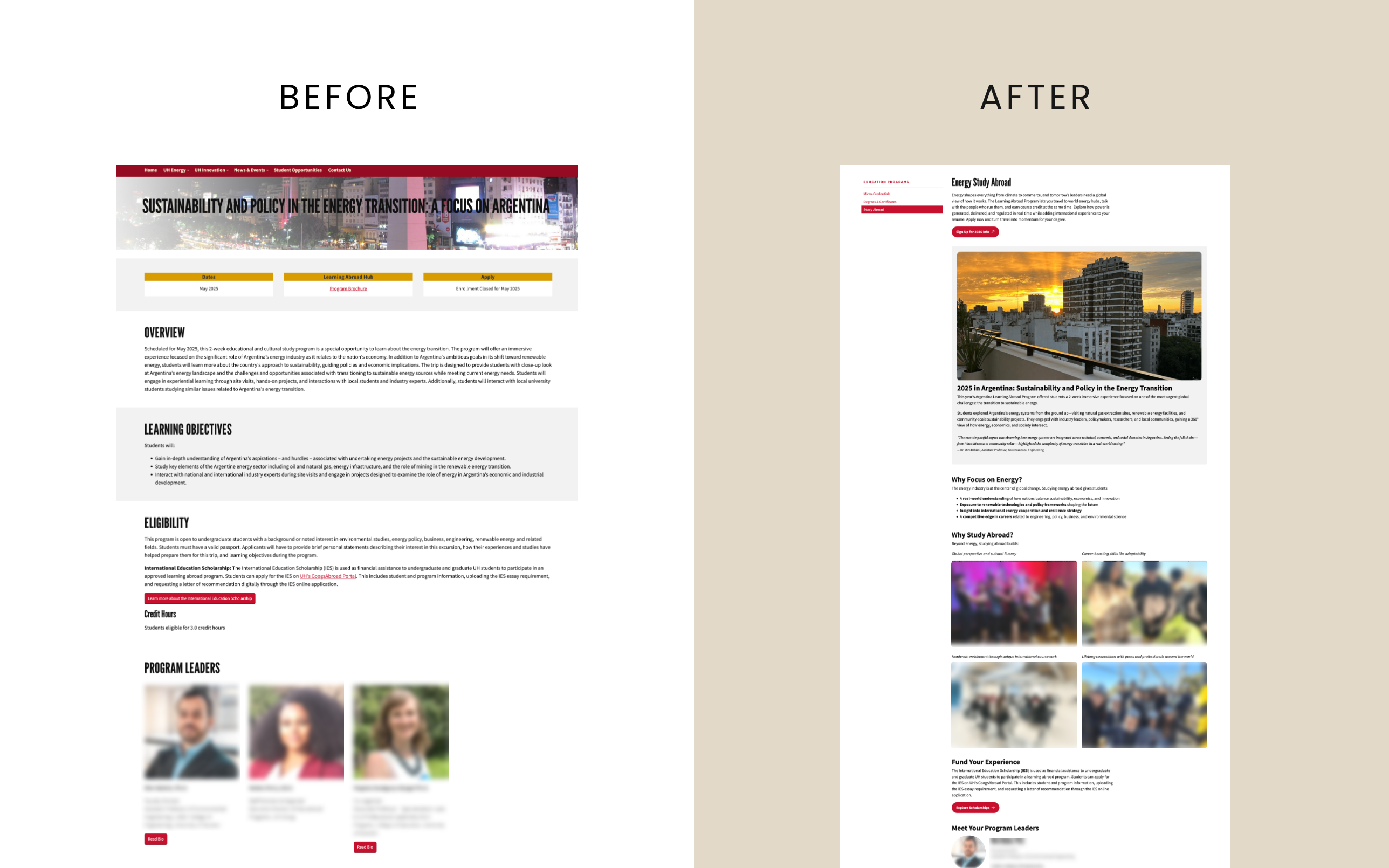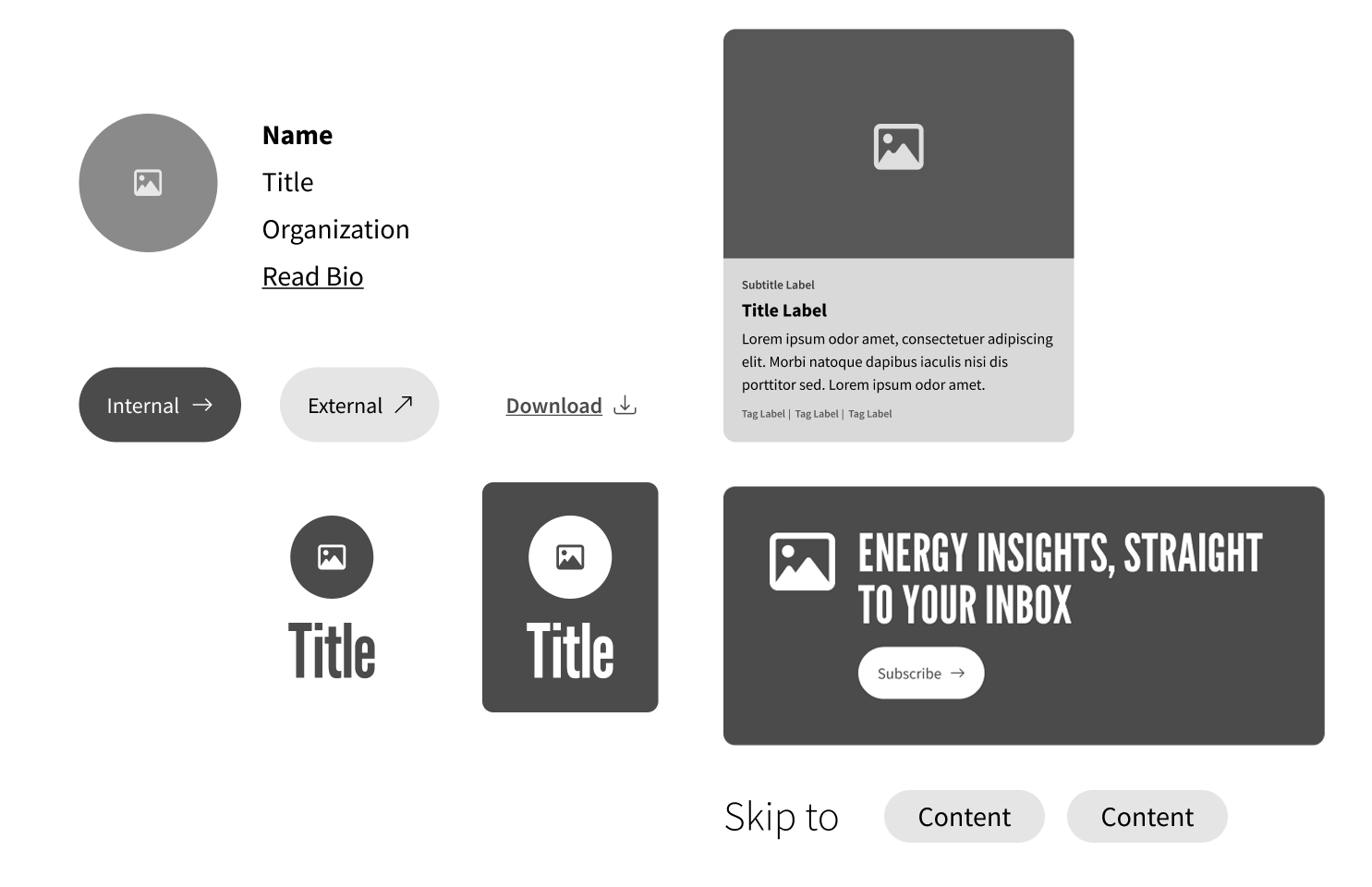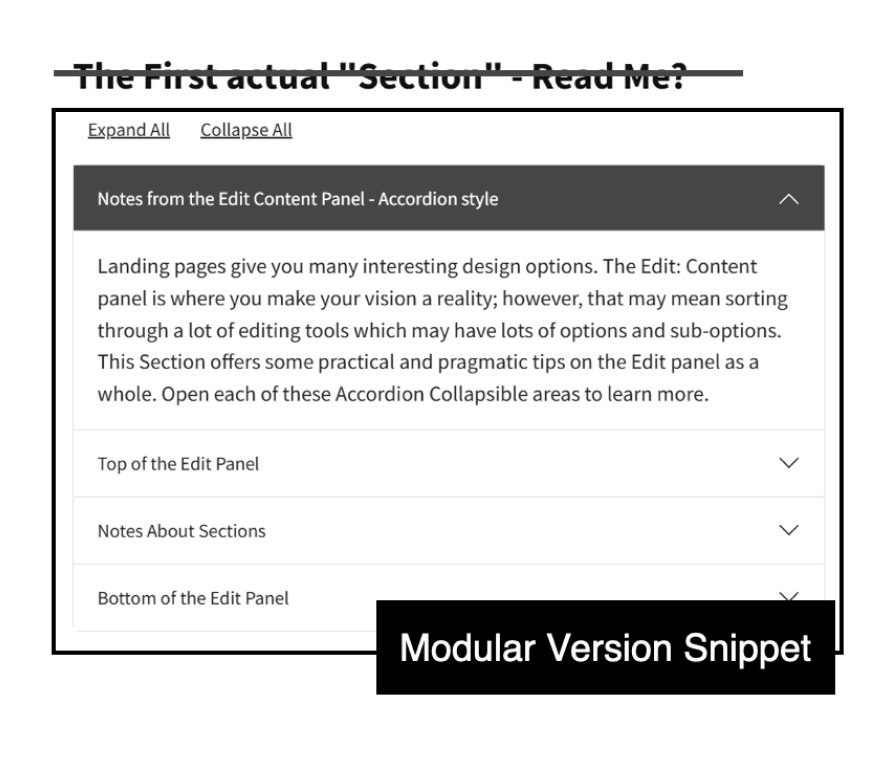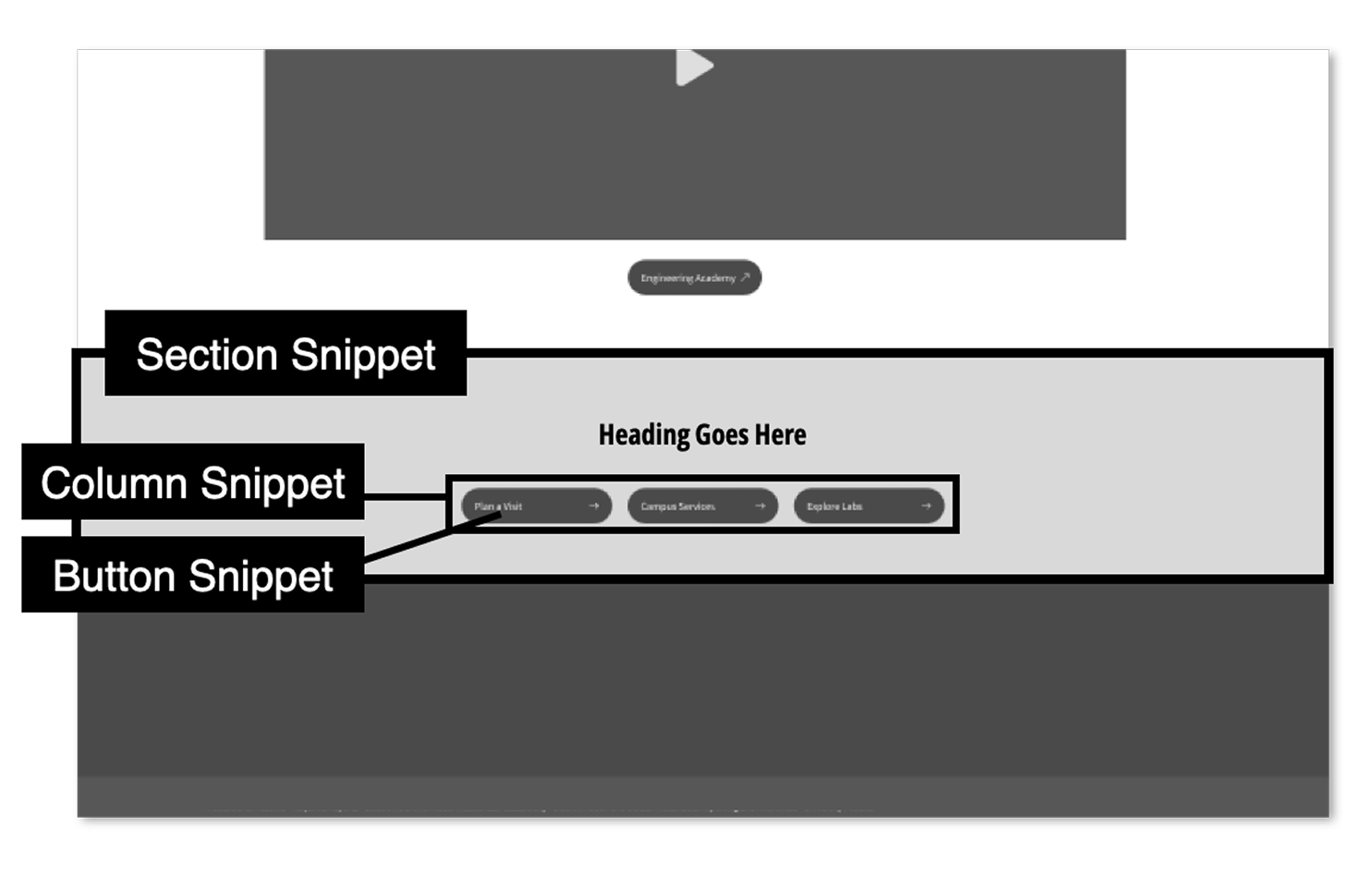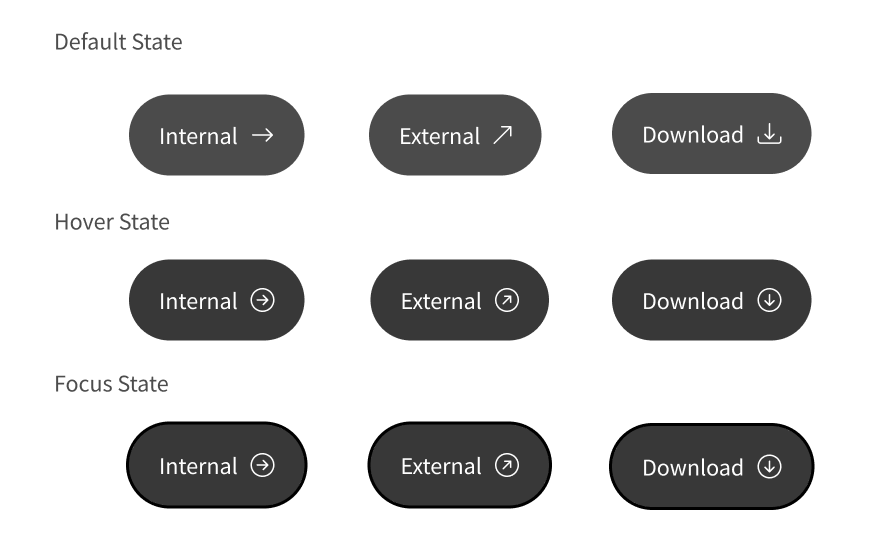Accessibility & Usability Improvements
Every snippet we developed adhered to WCAG best practices—designed to be usable for everyone, especially on mobile.
To reduce confusion—especially for users on mobile devices or those with visual impairments—we introduced visual indicators directly into the button design. Each icon communicates what will happen before a user clicks:
- → for internal links
- ↗ for external links that open in a new tab
- ↓ for file downloads (e.g., PDFs, spreadsheets)
These simple symbols give users control over their experience—helping them avoid surprises like unintentionally opening a new window or downloading a file on limited mobile data.
We also built in hover states and subtle animations that reinforce the button’s behavior, providing extra visual feedback that supports accessibility best practices (e.g., for users with low vision or motor impairments).
In short, the Button Snippet made each interaction predictable, accessible, and on-brand—all with zero coding required from content editors.